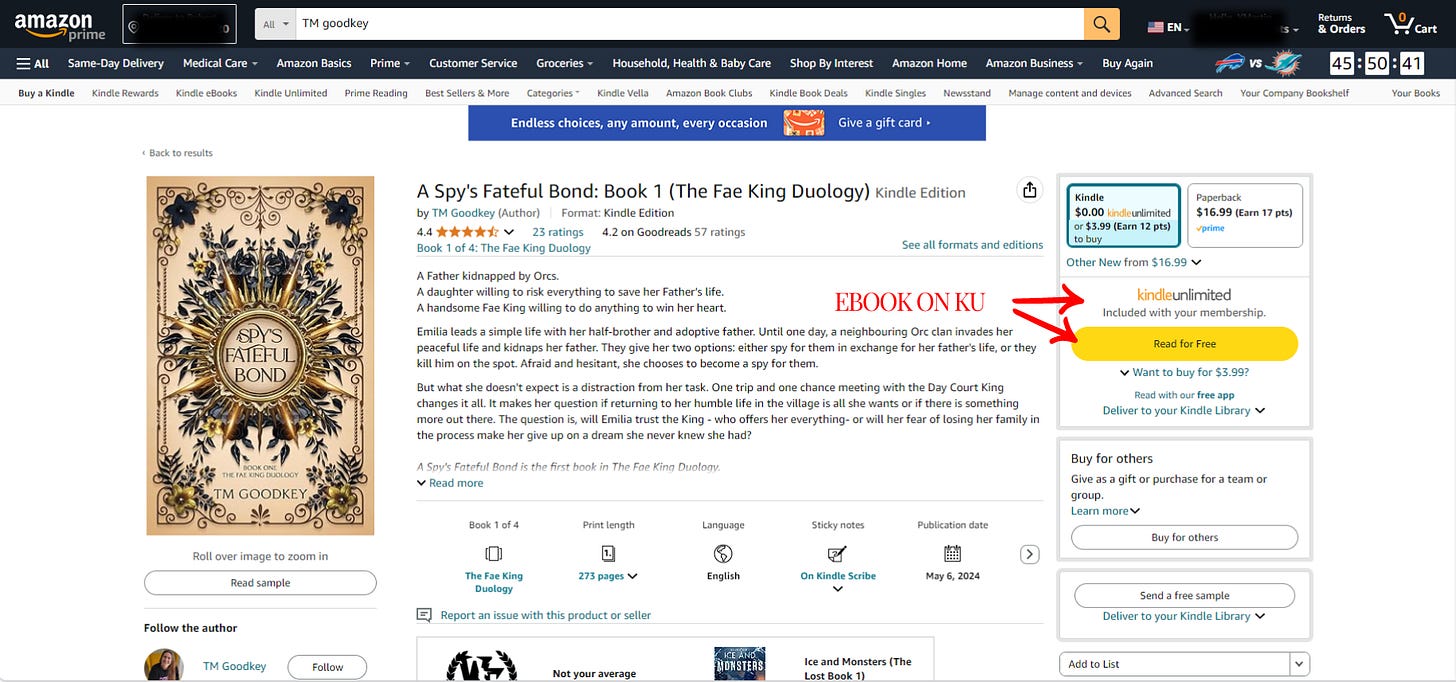Free to Buy vs Free on KU
How do I make sure I'm buying a free book to keep forever and not grabbing a KU book?
With the growing popularity of "Stuff Your Kindle" and similar "Stuff Your eReader" events, it's easy to get overwhelmed by the sheer number of books available and find yourself scrambling to grab as many as possible for future reading enjoyment.
Readers often share hushed conversations with their friends as they prepare to add to their ever-expanding TBR (to-be-read) piles. They eagerly anticipate the influx of new titles, knowing full well that their growing collection might take them several lifetimes—800 years, perhaps—to complete. Despite the daunting prospect, the thrill of discovering new books and the excitement of future reading adventures keep their passion alive and thriving.
The FOMO—fear of missing out—fueled by popular platforms like TikTok only intensifies the excitement and urgency surrounding "Stuff Your e-Reader" events. The knowledge that these opportunities are fleeting can create a sense of panic as readers rush to take advantage of the limited-time offers.
How can you ensure you’re selecting a book that is genuinely free to own rather than just available for temporary reading when browsing through Amazon?
Here’s how you can distinguish between the two:
Check the Pricing Details: When you find a book you're interested in, look at the pricing information on the book's Amazon page. A truly free book will have a price of $0.00 listed.
Look for "Kindle Unlimited" or "Prime Reading": Books available through Kindle Unlimited or Prime Reading are free to read as part of the subscription services but may not be free to permanently own. Make sure the book is listed as free without any subscription requirements if you want to own it.
Now, I know what some of you are thinking. “Well, that’s easy for you to say. How am I supposed to remember all this in the thick of it?”
Don't worry—if you're someone who retains information better through visuals rather than reading, I've got you covered.
Let’s take a look at this page for example and get accustomed to the Amazon store layout. Book covers are usually on the left hand side, then their description in the middle and finally—the pricing and buying options.
This is an example of a book that is NOT on kindle unlimited. You will see a distinct price listed.
Let’s examine a book available on Kindle Unlimited. While it may be tempting to get excited by the “free” label on the button, it’s important to read the details carefully. Typically, the Kindle Unlimited logo will appear above the button, indicating that the book is part of their subscription service. This means you can read the book for free through your subscription, but it does not mean you are purchasing the book at no cost. Instead, you are borrowing it.
Now let’s take a look at a book that is currently FREE to BUY. This book example is one that is currently on kindle unlimited AS WELL AS free to buy. Pay attention to the difference between this one and the last.
If you’re hurriedly adding books to your e-reader and come across one you really want but isn’t currently free, don’t worry. You can add it to your Amazon Wishlist. Amazon will notify you if the price of the book changes in the future, so you’ll be the first to know if it becomes available at a discounted rate or for free.
DISCLAIMER: You cannot purchase books through the Amazon mobile app.
Let me show you what I mean.
Remember this book? This was the example of one that was FREE to buy (despite being on kindle unlimited). Now, let’s take a look at it through the mobile app.
You can see that despite scrolling down to the e-book area, you are unable to purchase the item, only borrow it.
And this can get really confusing because the mobile page looks exactly the same for a book that is NOT free to buy but only on KU.
We recommend using the desktop version of the Amazon store during "Stuff Your e-Reader" events. This ensures that you can easily identify and select the books that are truly free to own, avoiding any confusion or mistakes that might occur on mobile or app versions.
Be sure to sign up for our Substack to stay informed about the next “Stuff Your e-Reader” event! For additional updates and information, don’t forget to check our page regularly:
We hope these resources help make the process smoother and less stressful for you during your next event!